- Aug 20, 2022
- 4,961
- 12,753
- 113

ADOBE ACROBAT PRO DC 2024
FULL VERSION (Updated)
=>=>is a powerful software that allows users to create, edit, and manage PDFs with ease.
How To Install?
1. Go to the following link:
//Download Acrobat Pro
2. After downloading extract the files and install Acrobat Pro DC on your system.

=> Uncheck the box => Click "Install" Wait until Finish

3. Click "Finish" => Don't run it!
4. Downlod this file :
=> After downloading extract the files
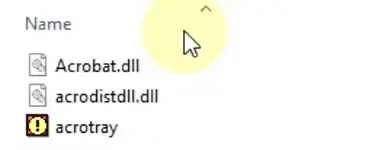
=> then copy all file and Paste into file location

=>Now Run "Acrobat" => Click "Menu" => Click "Preferences" Scroll down => Click "Updater" Uncheck the box then "Ok"

5. That's It Enjoy
You must reply before you can see the hidden data contained here.
