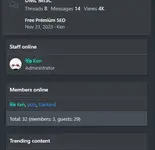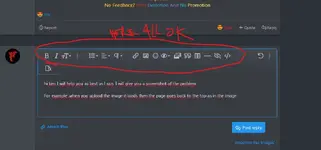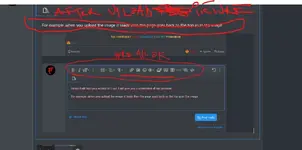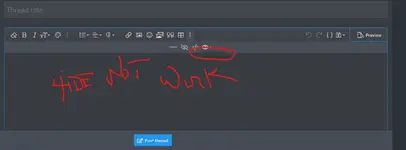- Aug 20, 2022
- 4,961
- 12,750
- 113
Our website underwent an emergency update, which caused some bugs and missing icons on the forum site. However, we will ensure that this gets fixed promptly. Thank you very much for your support. If you notice any other bugs aside from the missing icons and incorrect layout, please report them to me immediately.
Our forum site's themes/styles have been temporarily changed. This is because there are some minor issues and bugs that need to be fixed in the default style.
Our forum site's themes/styles have been temporarily changed. This is because there are some minor issues and bugs that need to be fixed in the default style.