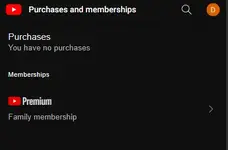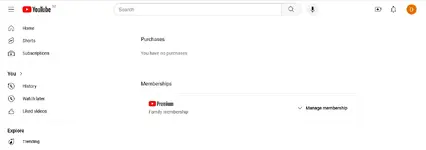Cookies 4x YouTube Prémíùm Cookies (Updated Nov 10)
- Thread starter Nobody66
- Start date
-
Join our Telegram channel to stay updated with the latest news and updates! Click Here
You are using an out of date browser. It may not display this or other websites correctly.
You should upgrade or use an alternative browser.
You should upgrade or use an alternative browser.
Δώστε ανατροφοδότηση SS
View attachment 2721
[Κρυφό περιεχόμενο]
Δεν λειτουργεί; Θα μπορούσα να ενημερώσω στο μέλλον ή ίσως ό
thanksGive feedback SS
View attachment 2721
[Hidden content]
Not working? I might update in future or maybe not.
- Aug 20, 2022
- 4,961
- 12,756
- 113
SPAM POST
goodGive feedback SS
View attachment 2721
[Hidden content]
Not working? I might update in future or maybe not.
EXCELENTGive feedback SS
View attachment 2721
[Hidden content]
Not working? I might update in future or maybe not.
- Aug 20, 2022
- 4,961
- 12,756
- 113
i'm gratful for cookkies youtubeGive feedback SS
View attachment 2721
[Hidden content]
Not working? I might update in future or maybe not.
Shadow
Elite Poster
- Sep 13, 2023
- 192
- 371
- 63
thank you
I needed something like this
I needed something like this
Awww it did not work for me but thanks anywaythank you
I needed something like this
thanks for letting me know, I'll updatethank you
I needed something like this
Awww it did not work for me but thanks anyway
Edit: Updated
Last edited:
Niecha
Veteran
Omg youre are literally a life saver. Will this work on pc as well?Give feedback SS
View attachment 2721
[Hidden content]
Not working? I might update in future or maybe not.
Yes it worksOmg youre are literally a life saver. Will this work on pc as well?
Niecha
Veteran
First, install an extension called "Cookies editor", then download the files I've given, pick one txt file, copy its entire content, then go to youtube.com , now click on Cookies editor, you'll see some buttons calling "import" "export" etc. Click on "import" then there will be a section to paste your copied content, paste it there, and click the import button, Then refresh the page, and you'll have the premium. If it doesn't work thats because somebody logged out, so Cookies is expired, pick another txt file I've given, then repeat the same processso how do i use it. Where can I get a tutorial?
Niecha
Veteran
Thank you for that very good explenation. I just your tutorial and I managed to run itFirst, install an extension called "Cookies editor", then download the files I've given, pick one txt file, copy its entire content, then go to youtube.com , now click on Cookies editor, you'll see some buttons calling "import" "export" etc. Click on "import" then there will be a section to paste your copied content, paste it there, and click the import button, Then refresh the page, and you'll have the Prémíùm. If it doesn't work thats because somebody logged out, so Cookies is expired, pick another txt file I've given, then repeat the same process
Darkevil
Elite Poster
- Nov 10, 2023
- 203
- 31
- 28
Give feedback SS
View attachment 2721
[Hidden content]
Not working? I might update in future or maybe not.
Yeah its coolGive feedback SS
View attachment 2721
[Hidden content]
Not working? I might update in future or maybe not.
great manGive feedback SS
View attachment 2721
[Hidden content]
Not working? I might update in future or maybe not.
- Aug 20, 2022
- 4,961
- 12,756
- 113
Thanks for the useGive feedback SS
View attachment 2721
[Hidden content]
Not working? I might update in future or maybe not.
thanksGive feedback SS
View attachment 2721
[Hidden content]
Not working? I might update in future or maybe not.
thanksGive feedback SS
View attachment 2721
[Hidden content]
Not working? I might update in future or maybe not.