- Aug 20, 2022
- 4,961
- 12,751
- 113

This is a new update in the community, any member can have access to this once they reach the minimum requirements for the award.
How can I see the awards?
A: You can see the awards on the "Award" tab of the forum site and in the help pages by clicking on "Awards."
How can I get an award?
A: Anyone can get an award. Each award has a description indicating how it can be obtained. You can also request an award if you know that you have already met the minimum requirements for that particular award. This can help you receive the award more quickly.
Award tab
https://incoshiftz.com/award-system/list
Award help pages
https://incoshiftz.com/help/awards/
Desktop view
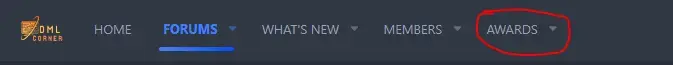
Mobile view
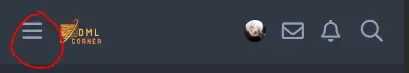
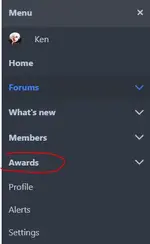
How to request Award
Please take note that when requesting an Award, we need to verify it first before you can receive the Award. Members who have requested for an Award but did not meet the minimum requirements for the badge will be automatically rejected.
Requests that are deemed as spam will also be automatically rejected.
When requesting for an Award, please ensure that you have proof that you have already met the minimum requirements for the Award.
Repeatedly requesting for Awards will be considered as spam and may result in your account being demoted or restricted.
That's why it's important to learn how to read. Thank you very much.
Please take note that when requesting an Award, we need to verify it first before you can receive the Award. Members who have requested for an Award but did not meet the minimum requirements for the badge will be automatically rejected.
Requests that are deemed as spam will also be automatically rejected.
When requesting for an Award, please ensure that you have proof that you have already met the minimum requirements for the Award.
Repeatedly requesting for Awards will be considered as spam and may result in your account being demoted or restricted.
That's why it's important to learn how to read. Thank you very much.
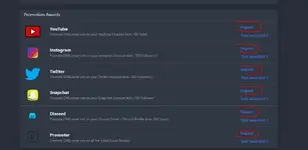
Here is a guide on how to use and edit the Award postbit in your profile.
VIDEO DURATION 1 minutes & 27 second
VIDEO DURATION 1 minutes & 27 second
These awards can change and be added at any time, so stay tuned.
If you have any questions, please reply to this thread.
